Upcoming chase
Learn how to use the upcoming chase dashboard
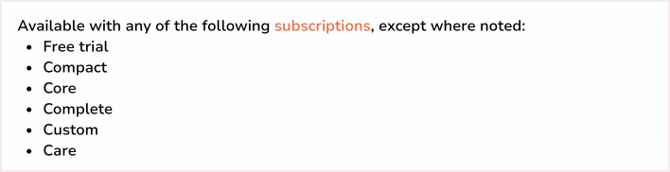
The upcoming chase dashboard shows the total number of invoices and value of those invoices which are ready to be chased.
The date and time of the next chase shows in the top right of the dashboard.

To help chases appear personalised, they are sent within 60 minutes of your chosen chase time rather than exactly on the hour. E.g. if your chases are set to send at 10am then the chase will be sent between 10-11am.
Your system converts all monetary values into the base currency of your accounting system. Within the upcoming chase dashboard, click the blue text detailing the number of invoices to view a filtered list of invoices for the relevant section.

Missing names
This section displays invoices scheduled to be chased that are missing a contact's first name. Instead of a name, there is a space as the placeholder. If you do not want the name to be blank, add a name to this contact in your accounting system, then click Sync to update Chaser.
Will not be chased
This section displays any missing critical details or invoices that have reached the end of a schedule. Rectify these issues before the upcoming chase time to include these invoices in your chase.
Missing email
This displays any invoices which cannot be sent due to a missing email address. View the list of invoices by clicking the blue text. Add an email to this contact in your accounting system, then click Sync to update Chaser.
Missing/invalid mobile
This displays any invoices which cannot be chased via SMS due to a missing or invalid movile number. View the list of invoices by clicking the blue text. Add a telephone number to this customer in your accounting system, then click Sync to update Chaser.
End of schedule
This displays any invoices that have reached the end of their schedule. You can set up a new schedule for these invoices or escalate these invoices for further action, such as to a debt collection company. You could also consider making use our Collections service. Alternatively, you can set repeating chases.
Related articles