Escalate to debt collections
Learn how you can escalate your aged debtors to Chaser Collections.

You can instruct the Chaser Collections team to collect invoices issued to companies in the UK (in GBP). In addition, CCI Credit Management can collect invoices issued outside of the UK. You can start this process within Chaser by navigating to the Collections page or from the Invoices page.
Collections
Overdue invoices of £250 or more in value (or equivalent in the invoice currency) and over 90 days old are considered Ready to Collect. This threshold applies to the total value of a single invoice or multiple invoices for a single debtor.
These invoices are shown as per the image below:
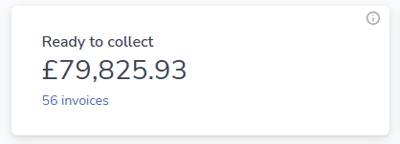
Escalate to collections
On the Collections page, you can view your overdue invoices. To escalate one or more invoices, click the Get quote button on the right or the bulk editor on the left.
N.B. you may get a more favorable rate if you ask for a quote for multiple invoices vs. single invoices.

You can also instruct for collection by individual invoice from the Receivables > Invoices page.

On the Invoices page click the three-point dot menu against the relevant invoice, or the bulk selector on the left if there are multiple you'd like to raise with our Collections team, and click Quote for Collections.

A modal will appear with information about the collection rate and process.

The collections process:
- Accept the terms and conditions.
- Add collection details to the customer.
- Once you click the Get quote button, the invoice chasing is temporarily paused and is marked as Pending.
- For GBP collections, within 24 working hours of clicking Request Collection, the Collections team will review the invoice/s, and either accept the instruction or reach out to you for further details. For non-GBP collections, please allow up to 14 days for a response, to allow for consideration of local legislation and collection procedures.
- The Collections team will automatically be added to your Chaser organization (this will not impact your user limit), and for GBP collections, they will record all communications within Invoice History. For non-GBP collections, they will record communications within the Customer History section.
- Your invoice status will change to Collecting.
- Your Receivables tab will be updated with all activity (Invoices > History for GBP collections, or Customers > History for non-GBP collections).
- For UK collections, reply to a Note from our team by creating a new Note and tagging them using @collections.

You can also email them via collections@chasercollections.com.
Please note that queries to our support email address will not reach our collections team. - To reply to a query from our non-UK collections team, please email support@chaserhq.com
- For UK collections, reply to a Note from our team by creating a new Note and tagging them using @collections.
- You can cancel collections for any pending invoice by selecting Cancel Collections in the three-point dot menu on the Collections page
Add collection details
Your customer information and invoices to be collected will need to be provided to collect effectively.
Make sure the contact details in your accounting system are current, and fill out the collection details section of the relevant customer page with the following information:
- Specify the nature of goods or services covered by the invoices.
- Outline any existing disputes related to those invoices.
- Indicate your intent regarding statutory late payment fees.
- Provide details on the customer's history and current business relationship with your company.
- State your willingness to consider a payment plan for this customer.
