Update your payment details
Here's how to change your payment details for your Chaser subscription
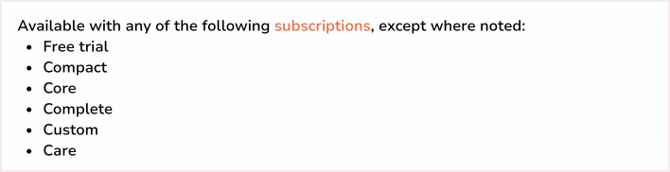
The Subscriber of your account can update payment details in Chaser. Navigate to Billing via the top right-hand dropdown menu or via the Subscription page and click Manage.

A pop-up box will appear giving you a few different options of details you can update. Click on Payment Methods.

You can input your new payment details and then click Add.

If you have multiple subscriptions click the into the box that details your current subscription package to view others.

Click a specific subscription to view details about that subscription.

Click Invoice History on the initial pop-up window to view and download previous invoices.

To change your Subscriber, your current Subscriber must email support@chaserhq.com to request this. Learn more here
Related articles