Activate your payment portal
Allow your customers to view their invoices and pay directly through Chaser invoice reminders. Learn how to set up and customise the payment portal, step by step.
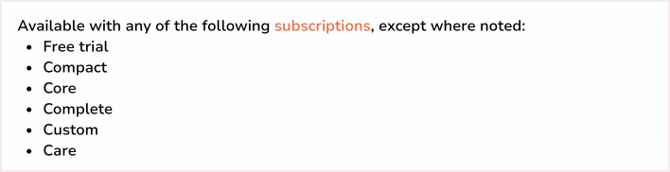
The Chaser Payment Portal provides your customers with a single, transparent place to view and pay for their outstanding invoices.
Once you have set up the portal in Chaser, your customers will be able to pay for their invoices through the portal via credit/debit card or via bank transfer.
Setting up the Payment Portal will help decrease your Days versus Due Date (DvD), boost your cash flow and it will save you time.

Benefits
- Get paid directly through your invoice reminders
- Make it easy for customers to pay; gives them access to multiple payment options instantly
- Gives your customers complete transparency
- Customers can review paid and overdue invoices
- and also download a statement
- Boosts your email deliverability and open rate through fewer email attachments
- Saves you time; giving your customers instant access to their invoices will mean fewer disputes and more prompt payments.
Set up the portal
To start setting up your payment portal in Chaser, go to the payment portal settings in the Manage tab:

Once you are in the payment portal settings. You can start setting up your Payment Portal. It is very easy to set up by following these steps:
- Add in your company logo.
- Connect your payment platform and/or enter your bank details
- Insert the payment portal link into your templates
Connecting your payment platform
The Chaser Payment Portal allows Xero and QuickBooks Online users to create a Chaser Pay account or connect a Stripe account.
Using your portal
Once you have set up your payment portal, you can start sending the portal to your customers straight away. There are two ways to share a payment portal with a customer:
- By copying the portal link from the customer's page in Chaser:

- By inserting the portal link or QR code (for letters) into your Chaser templates:


Adding your bank details
Customers subscribed to a Standard plan or above can add their bank details. Bank details can be added in any currency, limited to one set of bank details per currency. Your customers will be able to access your bank details by clicking "See bank transfer information" in the Payment Portal.
If you have invoices in multiple currencies, Chaser will display the relevant bank details based on your customer's invoice currency. If you have configured bank details for your organization's currency, these will also show, regardless of the invoice currency.
When entering bank details
- Select the currency
- Name your label
- A label is the name of the field, for example, Bank Name, IBAN, Account Number, Sort code etc
- Enter your value
- The value should include the relevant details from your account
You can add up to 5 different sets of labels and values. Below is an example, including how these details would display to your customer. Your customer can copy each value, to make it simple for them to paste these into their banking application.


Chaser advert in Payment Portal
By default, the payment portal includes an advert that promotes Chaser to your debtors. This can be can switched this off in settings.

Related articles