Set up Chaser Pay
Learn how you can get paid faster by giving your customers different payment methods using Chaser Pay.
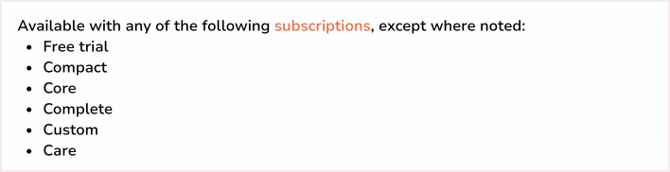
UK users can offer their debtors a seamless payment experience with Chaser Pay, and increase the chances of receiving prompt payments. Debtors can pay using their preferred method including credit or debit card, Apple Pay, Google Pay, or instant bank transfer.
Using the Chaser Pay dashboard, you can view and manage your payments directly within Chaser.
Your Chaser Pay dashboard will provide the relevant details to mark the invoices as paid and reconcile the payments received. If you use Xero and QuickBooks Online invoices are automatically marked as paid when a successful payment is made.
Instant bank transfers are only available for transactions made from a UK bank account to another UK bank account.
Chaser Pay users
If you're interested in using Chaser Pay but are not based in the UK, or if you wish to be paid into a bank account with a different currency (or multiple bank accounts). Let our support team know at support@chaserhq.com so we can hear your feedback and keep you updated on any changes.
Registration
You should follow our onboarding support document to help you through the signup process for Chaser Pay.
- Click on Manage on the left-hand side toolbar
- Click into Payment Portal and create your Chaser Pay account
- Complete the registration
- Select your relevant payment accounts (applicable to Xero and QuickBooks Online users only)
- Select a payment account for each currency for which you wish to accept payments (supported currencies are GBP, USD and EUR).
If you use an accounting system other than Xero or QuickBooks Online, all currencies (GBP, USD and EUR) will be supported by default.
NB: Payouts in EUR and USD must be paid into a UK-based bank account that has an IBAN number. You will need to provide a bank statement for each currency account in order to receive payouts in EUR and USD.

Onboarding
If you need to request permission internally to start using Chaser Pay at your business, you can use this email template to get buy-in from your team.
To let your customers know about the different payment options now available to them, you can use one of the email templates below:
If your customers have questions about paying you via Chaser Pay, we do have an FAQ document to answer some common questions.
Information required
|
Individual or sole trader |
Company |
|
|
Limited companies may also need to supply the details of a stakeholder together with incorporation documents and bank statements.
If you need help sourcing information, or requesting any of the required information from your team when signing up for Chaser Pay, it is recommended that you follow this Chaser Pay onboarding support article containing guidance and templates.
Fees
Detailed pricing is available here.