Connect Stripe to take payments in Chaser
Using Stripe you can accept payments from your customers.
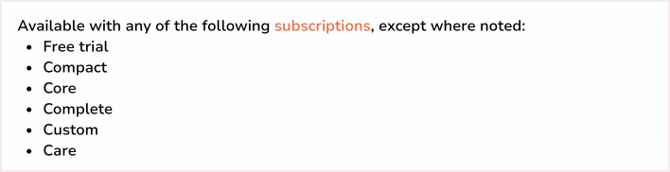
Connect your payment platform
The Chaser Payment Portal allows users to connect a Stripe account. By doing so, you can allow your customers to pay by card, or direct debit (BACS, BECS, ACH, & SEPA) easily. For Xero and QuickBooks Online users only, all payments made via Stripe will be reflected on the invoice in your accounting system.
If you already have a Stripe account, you can easily connect this following the steps below. Alternatively, setting up a Stripe account is very quick and easy to do, follow this link to get started.
N.B. The following user roles can connect a Stripe account:
- IAM Administrator
- Super Administrator
- Developer
- Click Connect with Stripe. You will then be taken to the Stripe login screen.

- Once you have logged in, fill out all the relevant information.
- Click Authorise access to this account.
- Select your relevant payment accounts (applicable to Xero and QuickBooks Online users only)
- Select add a payment account
- Select the correct payment account(s)
- For Xero and QuickBooks Online users, your payment account will determine which currencies you accept payments in. For all other Accounting Systems and ERPs, all currencies will be supported by default

- Select the payment methods that you want to enable
- Credit and Debit cards
- BACs Direct Debit (UK only)
- BECS Direct Debit (Australia)
- SEPA (Europe)
- ACH (USA)
Once you have connected your payment platform to your Chaser payment portal, your customers will be able to pay for their invoices via credit or debit card directly through the portal.
Your Stripe account will provide the relevant details for you to mark the invoices as paid (invoice numbers, fees etc). Xero and QuickBooks Online users' invoices will automatically be marked as paid when a successful payment is made and the payments will be associated with your chosen payment account.
Multiple currency support
For Xero and QuickBooks Online users, you should select a payment account for each currency you wish to support. The Payment Portal will ensure that invoice payments are registered in the correct payment accounts. Click Add payment account to add your additional accounts, at one account per currency.
For all other users, all 135+ currencies that Stripe support will be available for payments.
I have connected multiple payment accounts, what will my customer see?
In order to ensure that the correct invoices are paid into the correct accounts, you customer will see the following behaviour when in Payment Portal, where multiple payment accounts have been added:
- Selecting to pay a single invoice or multiple invoices in the same currency with a connected stripe account
- The customer will see a 'Pay with card' option and be able to make the payment via stripe
- Selecting to pay multiple invoices in different currencies (with connected currency accounts)
- The customer will see a 'Pay with card' option but this will be disabled
- Where all invoices are in a currency that are not supported
- The customer will not see the 'Pay with Card' button in the payment portal
See details on fees and pricing.
Related articles