Change your Chaser password
Learn how to update your password
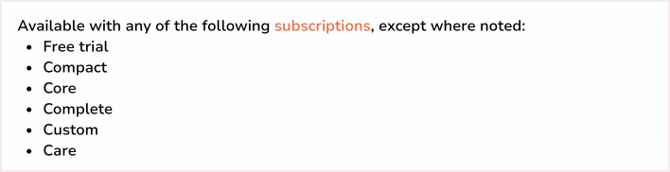
Change your password within Chaser
- Navigate to Account settings and click Security.

- Type your Current password in the box provided.
- Type your new password in the box labelled New password.

- Click Save password
Forgotten your password?
Before logging in to Chaser, select Forgot password? on the Login page.

- Enter your Chaser login email address when prompted.
- Click on the link in the email you receive.
- You’ll receive an email to confirm that your password has changed.
- If you don’t receive an email with a link to reset your password, this means the email you entered is not associated with a Chaser user.
Related articles