Change or modify your plan
Learn how to upgrade or downgrade your plan level.
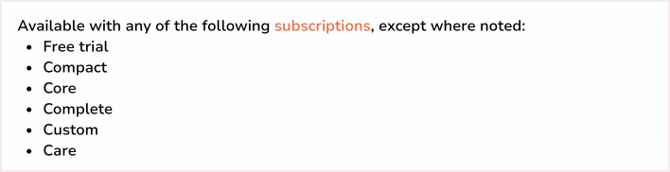
The process of changing your subscription will differ depending on whether you subscribed via the Xero app store or directly through the Chaser website.
Your account subscriber should navigate to the Billing section via the top right-hand dropdown menu and change the plan level here.
Xero App Store Customers
For subscriptions initiated through the Xero App Store:
- Log into Xero
- Click your organization name (top left)
- Click App Store
- Select a different tier plan
Related articles
- Changing the subscriber of your organisation
- How to sign up for a plan
- View and download your Chaser invoice
- Contact the support team