Email settings
Learn how to update your email settings including senders, forewarn emails and signatures
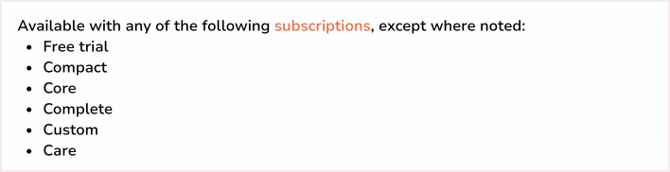
Email settings: senders, forewarn and signatures.
Add and edit signatures
To add or edit your email signature go to Manage > Sending > Edit signature:
A text box will appear where you're able to add a new signature or edit an existing one should you wish to do so.
Click the image button to add a logo or email footer, or drag-and-drop an image from your computer.

A separator -- appears between the body and signature in emails that are sent using Chaser, this can't be removed.
Forewarn
Selecting the Forewarn tick box against the relevant sender's email address enables reminders to be sent to the recipient before any chases or statements are sent out. It also means this sender is informed weekly about invoices that have reached the end of their schedule, for example, invoices that will no longer be chased.
The forewarns for chases are sent at the following times in your organization's time zone:
- 5am - regarding chases due to be sent between 7am and 5pm the same day
- 10am - regarding chases due to be sent between midday and 7am the following day
- 3pm - regarding chases due to be sent between 5pm and midday the following day
Statement reminders are sent out at 8am one and three days before the statement is due to be sent.
Setting normal and escalated senders
Use the circular icons within the Normal and Escalated columns to specify which email address is being used in those circumstances. This can also be specified for each chase in a schedule, so you can personalise which email address your chases are being sent from.
Related articles