Format your email chases
Learn how to adjust the font style and size of your email chases
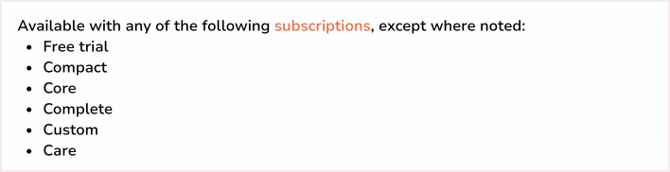
You can adjust the font style and size of your chaser email templates under Manage > Email > Formatting.

Use the dropdowns to select your desired font type and size, you can test these changes by sending yourself a test chaser from the template page.
Troubleshooting
Why have I received an email asking me to confirm that a debtor's reply relates to an invoice?
This may happen when a new email thread is started by your recipient, or when the recipient amends the subject line or the recipients of their email reply. In this case, Chaser can't confidently link the reply to an invoice, so you will be prompted via email to confirm the reply matches a chase in the system to ensure a correct audit trail. Please follow the link in the email to match the reply to an invoice.
Related articles