Cancel your subscription
Learn how to cancel your Chaser subscription.
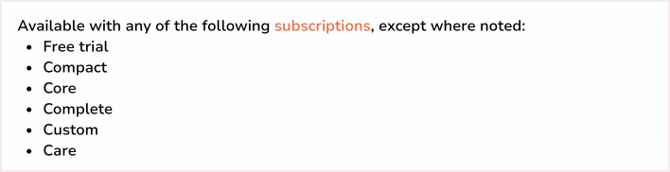
How to cancel
Fill in this Cancellation form if you pay Chaser directly for your subscription. You’ll be invited to book a short call to provide us with feedback about your time with Chaser. N.B. your cancellation date is based on the date you complete the form and book a call with us.
Chaser Partners
Please fill in this Partner cancellation form to schedule a call to ensure we can process your cancellation as quickly as possible.
Xero App Store Customers
If you're a Xero App Store customer and wish to unsubscribe, please do so via the Xero App Store. For any support related to this, please reach out to the Xero support team. Please note that Chaser is unable to assist you with cancelling your Xero App Store subscription.
For more information, read Chaser's Terms of Service.
Your account data
Your account and data are preserved for 90 days from the end of your Chaser subscription in case you change your mind. You lose access to your account and its data from the point of cancellation of your trial or subscription. To regain access, you must subscribe to a paid plan before the 90 day period expires. After 90 days, your account and information will be deleted.
Related articles