Add or delete senders
Learn how to add and delete senders as well as specifying different senders per schedule
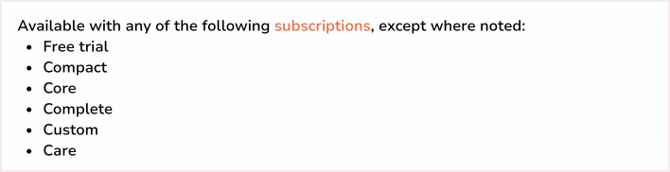
Add a new sender
To add a new sender for your chases:
Go to Manage > Sending and click Add sender:

Input the sender's name and email address in the relevant fields. This will send a verification email to the sender's email address. Once the sender clicks the verification link in the email, they will be available to select as a from or cc email.
Note: If the sender is not also added as a User, they will not have access to Chaser.
Delete senders
You can delete a sender by navigating to Manage > Sending and clicking the three dots next to the relevant sender, then choose the Delete option. This will remove the sender from your organization.
A sender that's currently assigned as a normal or escalated sender cannot be deleted. If this is the case, please change the normal/ escalated sender and then select Delete.
Note: This will not remove them as a User.
Select different senders for your schedules
You can select a normal or escalated sender and CC different senders for each of your schedules.
Selecting senders on a schedule means that any emails for customers or invoices associated with the schedule will be sent from the specified email address. Any placeholders associated with the templates included in the schedule will be relevant to the specified senders, for example <sender_firstname>, <sender_surname> and <sender_fullname>.

To change senders and CC options by schedule:
- Go to Schedules and select the relevant schedule
- Select Edit senders
- Select the relevant senders that you want to send reminders from for the schedule, as well as any email address that should be added as a CC.
Your default senders will be used, as specified within Manage > Sending > Senders, if no individual senders are specified within a schedule.
Related articles