View and download your Chaser invoices
Understand how you will be charged and where to find your Chaser invoice.
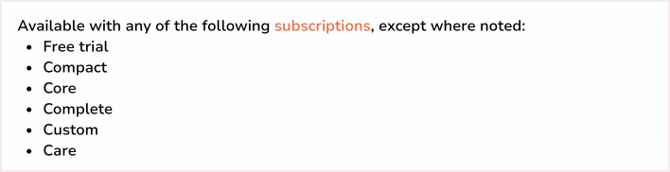
The account Owner/Subscriber will receive an email containing the PDF invoice for your Chaser subscription(s) each month. Each subscription is invoiced separately.
Add billing contacts
If there are additional people who you'd like to be included within the invoice emails, please contact us with the name and email addresses at support@chaserhq.com.
Billing after your free trial has ended
You will be charged and receive your invoice from Chaser at the end of your trial, even if you commit to a plan before then. Charges will apply for the upcoming month. For example, if you subscribe on April 6th but your trial ends on April 8th, your initial charge will occur on April 8th and cover the period from April 8th to May 7th.
View your invoices
To access your Chaser invoices, the Subscriber and any user with Plan & add-ons permissions can click on the top right of the screen and navigate to Billing:

Click the back arrow to the left of subscription details and choose invoice history to see past invoices.

If you've subscribed via the Xero app store, you can view your invoices from your Xero organization.
Safelist Chaser
If you have yet to receive your invoice, but are the Subscriber, Owner or additional billing contact, you will need to check your email settings as it may have been blocked for security reasons. To resolve this, please add billing@chaser.io and billing@chaserhq.com to your email provider's contact safelist.
For Gmail
- Click into the settings cog and then See all Settings


3. Click Create a New Filter
4. Add the email address you want to add to your safelist in the From field and then click Create filter

5. Tick Never send it to Spam in the next set of options and then click Create filter

Learn how to create safe sender lists in Microsoft Exchange and Office
Payment methods
You can pay for your Chaser subscription using a credit or debit card. For subscriptions exceeding the limit of your credit card, please contact billing@chaserhq.com.
Related articles