Send replies from within Chaser and use the AI email generator
Learn how to reply to debtor emails and use the AI email generator within Chaser.
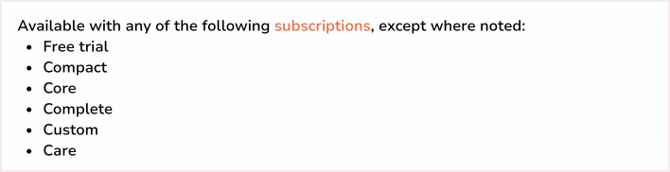
To get started, connect your email address to Chaser using direct email integration. Replies from within Chaser, and AI replies, can only be sent from a connected email address.
To reply to a debtor's email, click the Reply now button from either your Recent events area in the Dashboard or from the History section of your debtor's invoice or customer page:


The Chase now modal will then open, allowing you to reply via email. An AI reply will automatically be generated and appear in the text box. Note that the AI model will consider your previous emails with the debtor when generating the reply:

If you would rather write your own email copy or use one of your own templates, you can overwrite the AI generated email or choose another template as needed.
After you send your reply, it will appear in the History section of the debtor's invoice and customer page, for full visibility and a clear email thread.