Grouping chase options
Learn the different ways in which you can chase your customers with grouping settings
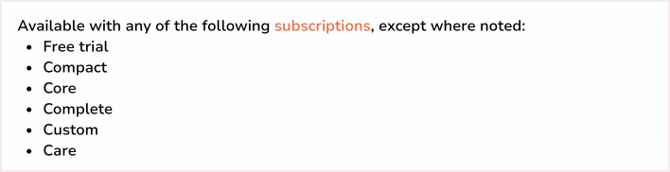
Navigate to Manage > General to find the invoice grouping option:
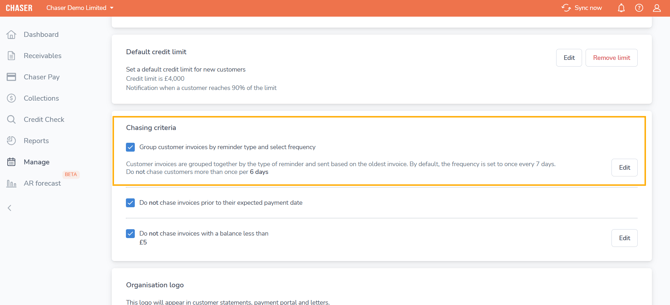
Option 1: Group by reminder type
Your customers receive one reminder referencing all invoices that are Before due and another referencing invoices that are Overdue. The sender, recipient, and template for the oldest invoice in the group is used, which allows you to adjust the severity of the email to be more appropriate when chasing older overdue invoices.
Overview:
- Before-due invoices
- All eligible Before due invoices are grouped into a single email
- One reminder is sent
- Overdue invoices
- All eligible Overdue invoices are grouped into a single email
- One reminder is sent
This option is recommended if you'd like to significantly reduce the number of emails your debtors receive in a single chase. You also have the freedom to determine how often a customer is chased, giving you the flexibility to choose your desired frequency:
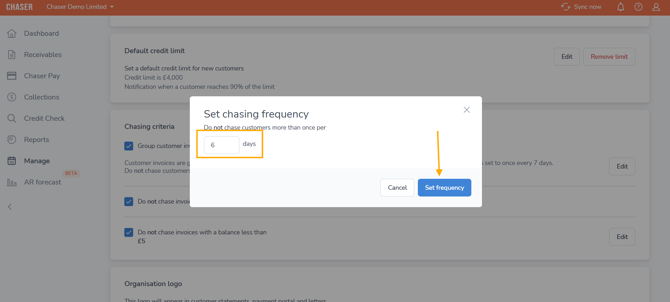
Option 2: Group by individual invoice settings
Reminders will only be grouped into one chase email when the invoice's next applicable chase has the same settings applied. The invoice's next applicable chase must meet the following criteria:
- Same senders (normal or escalated)
- Same recipients (normal or escalated)
- Same multi-template selected
Invoices will be chased separately with individual emails sent to your customer. The example schedule below illustrates which chases will cause invoices to be grouped. The configuration below could split customers' invoices into four separate emails:

The invoices that fall into the coloured boxes will be grouped if multiple invoices qualify for the same chase, for example, if they have the same due date.
- The Before due chase will group all invoices that are one day before due. If there is only one invoice, a single template will be used. If there are multiple invoices then a multi-template will be used.
- The Overdue chases are split into 2 groups. They all use the same multi-template. However, those scheduled at 21 and 28 days overdue are set to use the escalated sender and recipient.
- Thanks for paying will be sent one working day after the payment is made. The multi-template will be used if multiple invoices have been paid during this period.
Overview:
Do all invoices have the exact same sender, recipient, and multi-template settings for the next applicable reminder?
- Yes: all matching invoices are grouped together
- A single reminder is sent for the group
- No: the invoices are chased separately
- Separate reminders are sent for each invoice
Don't forget!
If using grouping option 2, it is important to consider the chase days selected here to maximise the number of invoices grouped into multiple chases. If you have one chasing day and a schedule with seven-day increments, your invoices are more likely to be grouped. If you’d like to send more frequent chases, you should match this to your schedules. For example, choose two chase days and a schedule with chases set at three-day increments.
This ensures chases will be due on the same day and will be grouped. If you have five chase days, single invoices will be more likely to be chased as and when they become due for a chase, which may not match with other invoices issued to the customer.
Related articles