Log emails in Capsule CRM
Learn how to log emails in Capsule CRM
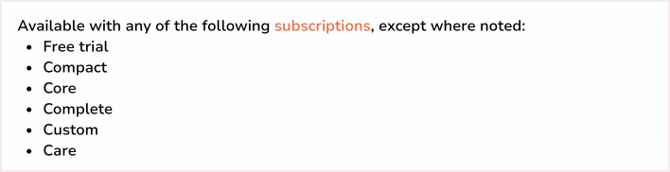
Keep your communications organised by logging emails in Capsule CRM. To get started, connect your email account to Chaser using the direct email integration.
Set up email logging in Chaser
-
Set up your BCC email address from Capsule CRM
-
In Chaser, go to Manage > Sending > Email Logging.
-
Paste your Capsule CRM BCC address into the field provided.

Choosing between BCC and CC
Use BCC
BCC is best if you are already using the Capsule CRM email extension and sending replies directly from Capsule CRM. The BCC option logs the first message sent through Chaser without duplicating entries created in Capsule CRM for replies manually sent by you using Capsules email connection.
Use CC
If the Capsule CRM email extension isn’t enabled, enter the BCC address into the CC field in Chaser instead. This helps log replies as well. If someone replies using reply instead of reply all, you can manually add the CC address back into the thread to keep it logged.